Download
You can download RefShelf, Image Reference Manager for free from the RefShelf download page.
Platform
Currently, the program is available for the Windows 64-bit users only.
The program is distributed in two versions. One in the form of the standard Installer and one in the form of the Portable version. The Installer is the usual way to install the software that does everything for you automatically. The Portable version is just the archive with ready-to-run program inside.
Tip
Both packages contain the same program. The difference only in the installation process itself. If you are not sure about what to choose then go with the Installer. This is the easiest way to get started with the RefShelf for a couple of clicks after you download it.
Warnings
RefShelf is NOT a virus:
RefShelf does not contain malicious code,
does not send any information beyond your computer,
does not gather any personal information,
works explicitly and openly.
Browser Warning
Some versions of browsers have a specific behavior when downloading executable files. For example, the Chrome browser checks the file certificate and if it doesn't find one, you may get a warning like this: "This file is dangerous, so Chrome has blocked it".
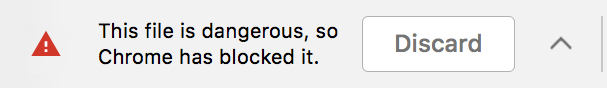
It really does not mean that the file is dangerous, it only means that file lacks a digital signature and the Chrome isn't familiar with the developer of this software. So the solution is to discard this warning, use another browser or just try to download the Portable version.
Why RefShelf does not have the developers digital signature?
Very simple: the digital certificate for keeping the signature of the .exe files cost about $200 a year. It is a "little bit" expensive for the free non-profit software.
OS Warning
Another type of warning you may get from your operating system. For example, Windows 10 checks the signature of the executable file before running it. If you run downloaded installer right from the default downloads folder of your browser, you can get the warning like this: "Windows Defender SmartScreen prevented an unrecognized app from starting. Running this app might put your PC at risk.".
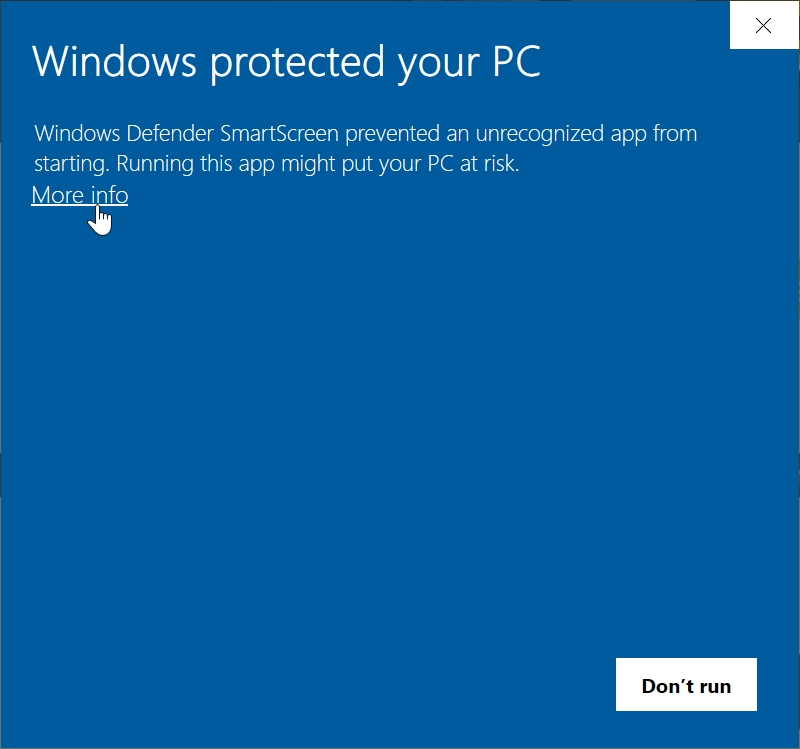
This warning about the same digital signature as with the browser. The solution is to discard the warning by clicking on "More info -> Run anyway".
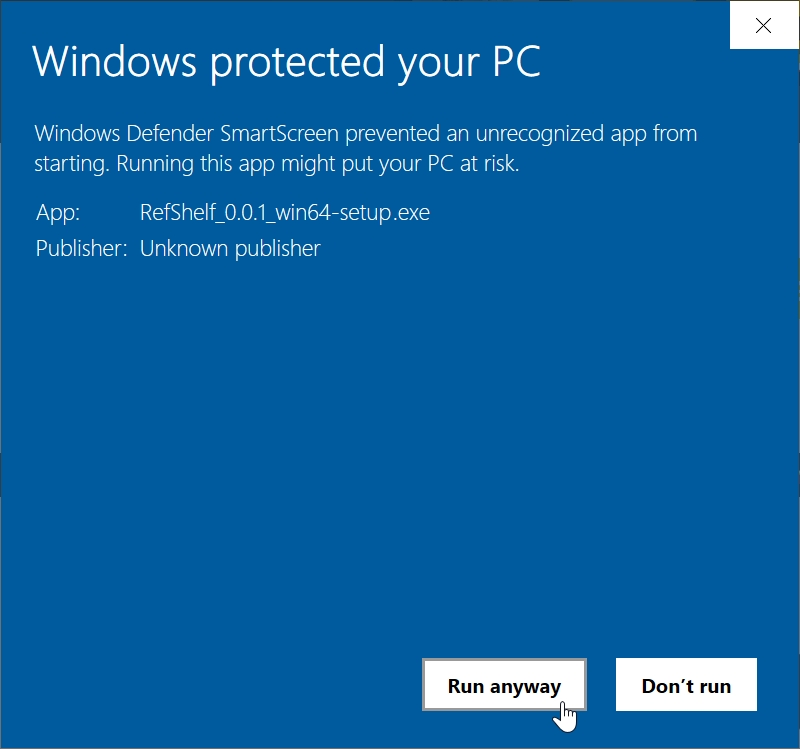
Alternatively, download the Installer into any place on you drive other than a standard downloads folder and run it from there.
Why RefShelf does not have the developers digital signature?
Very simple: the digital certificate for keeping the signature of the .exe files cost about $200 a year. It is a "little bit" expensive for the free non-profit software.