Troubleshooting
Wacom Tablet Click Issue
If you are experiencing problems with RefShelf using your Wacom tablet, you need to disable "Use Ink for Windows" for RefShelf. For doing this:
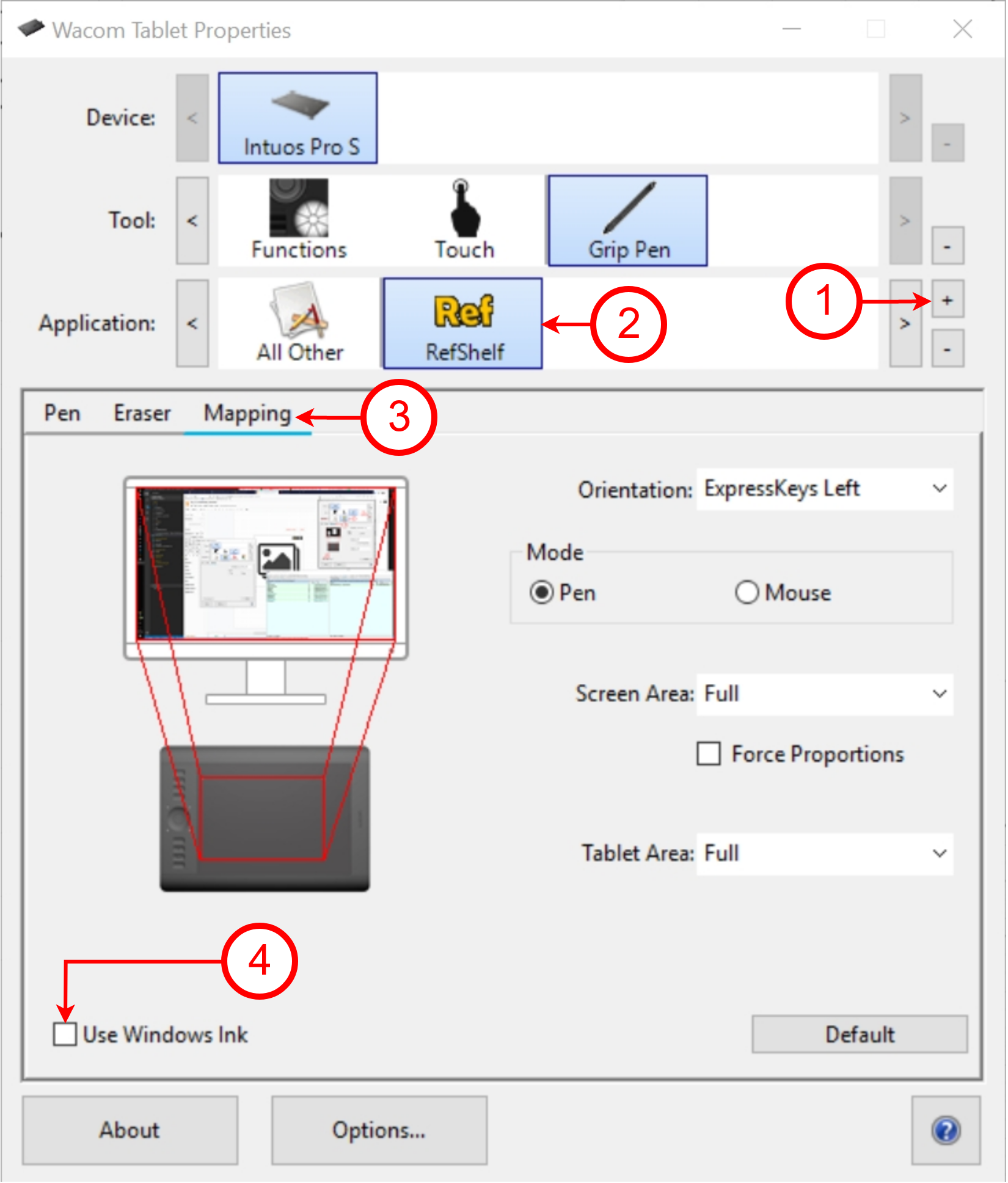
1. open the tablet properties (icon in the system tray),
2. under the "Application:" section press "+",
3. in the opened list of applications find the RefShelf and press "OK",
4. under the "Mapping" tab uncheck the "Use Windows Ink" checkmark.